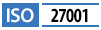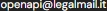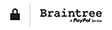Commercial document: what it is and how to send it to the AdE
Electronic receipt: what it is, how to issue it and how to send it to the Revenue Agency online

Starting from 2021, the commercial document in Italy has officially replaced the paper fiscal receipt and the fiscal invoice.
Those who carry out retail trade or other operations that do not require the issuance of an electronic invoice are therefore required to issue the electronic receipt and transmit the daily takings electronically to the Italian Revenue Agency.
This operation can be carried out via a telematic cash register (RT) or online, through the "online commercial documents" (=“documenti commerciali online”) service made available by the Italian Revenue Agency.
What is a commercial document?
The commercial document, or electronic receipt, has taken the place of fiscal invoices and the old paper receipt. When a product is purchased in a store or from an artisan, a document is issued that has no fiscal value but is valid as proof of purchase of the good.
All those who carry out “retail trade and similar activities”, for which the issuance of an invoice is not required unless requested by the client, are required to issue the commercial document of sale or service. The obligation to issue the commercial document therefore applies to all activities that previously issued fiscal receipts or invoices.
What is the difference between invoice and receipt?
The electronic invoice is in all respects a commercial document, but it is clearly distinct from receipts and fiscal invoices. Compared to the latter, the invoice includes a greater number of details, including the name and address of the client and a detailed list of the goods or services provided.
The invoice also corresponds to a payment request, and is therefore issued, in most cases, before the transaction (to the point that it includes a payment deadline). The receipt and fiscal invoice, on the contrary, represent proof of payment for the exchange of goods or services.
This substantial difference between invoice and fiscal receipt (or receipt) is the reason why the two types of documents follow different rules and procedures regarding issuance and transmission to the Revenue Agency.
Those who are required to issue an invoice can choose among many dedicated electronic invoicing software, through which it is possible to issue the document and send it to the Revenue Agency’s Exchange System.
All those who once used fiscal invoices and receipts now have two options for transmitting takings: equipping themselves with a telematic cash register (or equivalent software) or following the Revenue Agency’s web procedure.
Takings: what they are and how they must be transmitted
Takings are the revenues obtained by retail merchants and other operators for whom invoicing is not mandatory. Takings must be recorded in the takings register, an accounting register that must contain, for each working day, the total amount of revenues.
With the replacement of the old invoices and paper receipts, the takings register has also changed: for most merchants, recording and transmission to the Revenue Agency now happen electronically.
In telematic cash registers, the process occurs automatically: the receipts are stored and transmitted to the Revenue Agency at the end of the day. The same operation, equally automatic, can also be carried out using software installed on PCs and tablets and by integrating APIs into their management systems.
How to send a commercial document to the Revenue Agency
There are several ways in which merchants can transmit commercial documents to the Revenue Agency:
Revenue Agency website: those who do not issue a large number of receipts can opt for the “online commercial document” web procedure of the Revenue Agency, made freely available in the “invoices and takings” portal. This solution requires a constant internet connection, as the recording must be done at the time of the sale of the good;
Telematic cash register (RT): at the time of closing the register, the RT with internet connectivity prepares and seals the file containing the daily takings and transmits it to the Revenue Agency’s system. Everything happens automatically, without any intervention by the merchant;
Software for PC, tablet and smartphone: there are various software solutions that allow the use of PC, tablet and smartphone for the issuance and transmission of receipts. Generally, these software generate a commercial document that can be sent to the client via SMS or email, and transmit the data to the Revenue Agency in real time.
These software solutions communicate with the Agency thanks to APIs, which can also be integrated into proprietary management systems such as those of large retail chains or e-commerce platforms.
APIs for electronic receipts
By integrating invoicing APIs, it is possible to manage electronic receipts in real time via software. This means using what the Revenue Agency defines as an “accelerator,” namely a system capable of automating the “online commercial document” web procedure for issuing and transmitting receipts.
Ideal for management software and high-automation companies such as e-commerce platforms, Openapi’s electronic receipt service allows full process management in a fast, secure, and flexible way. It allows acceptance of various payment methods (including meal vouchers), returns, and cancellation of the commercial document with the Revenue Agency after issuance in case of errors.
Through API integration, it is also possible to use the commercial document data to print a receipt for the client and access the list of all commercial documents issued, filtering them by date, progressive number, or other parameters.