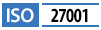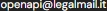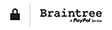Electronic Receipt - Italy
FREE 1440 requests/day
€0.019 + VAT
FREE requests
Eliminate the cash register and automate the process of sending electronic receipts via API, all from 0.009€.
The service allows you to send fiscal receipts to the Italian Revenue Agency (Fatture e Corrispettivi) quickly and securely, increasing efficiency and reducing costs. The API solution does not require a subscription fee, and the cost per invoice starts from €0.009.
The service is designed to meet all customer needs, such as sending receipts (online commercial document), cancellations, returns, discounts, and different payment methods (e.g., meal vouchers or cash payments). Receipts are transmitted in real-time and managed until a positive response is received from the Revenue Agency.
The adoption of electronic receipts eliminates the obligation to keep a register of receipts and store copies of commercial documents issued to customers (as was previously required, for example, with fiscal receipt copies), optimizing costs and operational time.
Electronic Receipt is part of API Invoice, the new API designed to make invoicing services available not only at the Italian level but also at the European and international levels.
Our solution integrates seamlessly with existing management systems, ensuring compliance with Italian regulations and efficient handling of fiscal documents. It is possible to configure and manage the transmission of receipts for multiple companies (Business Registry Configuration).
BUSINESS CONFIGURATION (COMPANY DATA)
POST /IT-configurations
In the first request, it will be necessary to set up the company data of the business that wishes to send fiscal receipts. For third-party integrators, the end customer's information must be provided, specifically:
- Fiscal Code
- Company Name
- Revenue Agency Authentication Data (Fiscal Code, Password, PIN)
- Specific event notifications
The tax code must belong to the person responsible for sending the electronic receipts on behalf of the company and must match the one set in the Private Area of the Revenue Agency. For more details, we recommend consulting the dedicated guide.
REQUEST EXAMPLE
The request must be made by referring to the following endpoint and passing the company's fiscal code:
https://invoice.openapi.com/IT-configurations/{fiscal_id}
RESPONSE EXAMPLE
In the payload, it will be necessary to include the previously mentioned data:
{
"fiscal_id": "string",
"name": "string",
"email": "string",
"receipts": "true",
"supplier_invoice": false,
"legal_storage": false,
"signature": false,
"receipts_authentication": {
"taxCode": "XXXXXXXXXXXXX",
"password": "1234567891****d",
"pin": "1********4"
},
"api_configurations": [
{
"event": "receipt",
"callback": {
"url": "https://your-server.site/123232"
}
},
{
"event": "receipt-error",
"callback": {
"url": "https://your-server.site/error"
}
}
]
}
At this stage, it is essential to set the receipt service to true to activate the electronic receipt submission service.
Existing company configurations can be updated at any time via a PATCH request by passing the fiscal code.
SENDING FISCAL RECEIPTS
POST /IT-receipts
When sending a fiscal receipt, multiple items can be included in the same receipt.
REQUEST EXAMPLE
https://invoice.openapi.com/IT-receipts
In the request for sending the receipt, the following information must be provided for each individual item in the receipt:
- Quantity
- Description
- Unit price including VAT (unit_price*)
- VAT rate code (vat_rate_code*)
- Discount amount applied to the item in Euros (discount*)
- Product complimentary status (complimentary*)
- Amount paid in cash in Euros.
Additionally, other payment-related elements can be specified, such as the amount paid electronically or via meal vouchers and applied discounts.
This is an example of the payload of the e-receipt request:
{
"fiscal_id": "YourCompanyFiscal_id",
"items": [
{
"quantity": 11,
"description": "test",
"unit_price": 10,
"vat_rate_code": "22",
"discount": 0,
"complimentary": true
}
],
"invoice_issuing": false,
"services_uncollected_amount": 0,
"goods_uncollected_amount": 0,
"electronic_payment_amount": 0,
"ticket_restaurant_payment_amount": 0,
"ticket_restaurant_quantity": 0,
"discount": 0,
"linked_receipt": "string",
"cash_payment_amount": 4.5
}
RESPONSE EXAMPLE
The response will include all the information mentioned previously plus:
- ID: Unique identifier of the receipt.
- Transaction ID: Identifier assigned to the document by the Tax Authority.
- Document creation date
- Lottery code
- Optional error code and message
- Document number and date
- Receipt status (new, retry, submitted, ready, failed, voided)
- Type (sale, return, cancellation)
- Total receipt amount, VAT included.
{
"data"
{
"fiscal_id": "YourCompanyFiscal_id",
"items": [
{
"quantity": 11,
"description": "test",
"unit_price": 10,
"vat_rate_code": "22",
"discount": 0,
"complimentary": true
}
],
"cash_payment_amount": 4.5,
"id": "679cd95***************23",
"invoice_issuing": false,
"services_uncollected_amount": 0,
"goods_uncollected_amount": 0,
"electronic_payment_amount": 0,
"ticket_restaurant_payment_amount": 0,
"ticket_restaurant_quantity": 0,
"discount": 0,
"linked_receipt": "string",
"lottery_code": null,
"created_at": "2025-01-31T14:08:20.000Z",
"error_message": null,
"error_code": null,
"total_amount": 0,
"document_number": "",
"document_date": null,
"transaction_id": null,
"owner": "[email protected]",
"create_timestamp": 1738332500,
"status": "new",
"type": "sale"
},
"success": true,
"message": "",
"error": null
}
DOWNLOAD AND RETRIEVE INFORMATION FROM RECEIPT
GET /IT-receipts/{id}
This service allows you to retrieve the information contained in any issued receipt. By default, the data is returned in JSON format, but it is also possible to download the receipt in a convenient PDF format; to obtain the PDF, you need to set the Content-Type Header to ‘application/pdf’.
REQUEST EXAMPLE
When making the request, you must specify the receipt ID, which you can obtain through a POST /IT-receipts call.
https://invoice.openapi.com/IT-receipts/{id}
RESPONSE EXAMPLE
The default JSON response provides extensive information on the receipt, for example:
- quantity
- product description
- total price
- discount
- VAT rate
- whether an invoice was issued
- payment method used (cash, card, meal vouchers, and related amounts)
- whether the lottery code was registered
{
"data": {
"fiscal_id": "YourCompanyFiscal_id",
"items": [
{
"id": "'200170'",
"quantity": 10,
"description": "product",
"gross_price": 10,
"vat_rate": "'22'",
"gross_discount": 0,
"complimentary": true,
"unit_price": 8.19672131,
"return": 0,
"taxable_amount": 90.16393442,
"net_taxable_amount": 90.16393442,
"vat_amount": 19.83606558,
"total_amount": 110,
"unit_discount": 0,
"sku": "product1"
}
],
"cash_payment_amount": 100,
"invoice_issuing": false,
"services_uncollected_amount": 0,
"goods_uncollected_amount": 0,
"electronic_payment_amount": 0,
"ticket_restaurant_payment_amount": 0,
"ticket_restaurant_quantity": 0,
"discount": 0,
"linked_receipt": "string",
"lottery_code": null,
"created_at": "2025-01-31T14:08:20.000Z",
"error_message": null,
"error_code": null,
"total_amount": 110,
"document_number": "OPENAPI2025/0000-4706",
"document_date": "2025-01-31T14:08:28.000Z",
"transaction_id": "4706",
"owner": "[email protected]",
"create_timestamp": 1738332500,
"status": "ready",
"type": "sale",
"deductible_amount": 0,
"total_discount": 0,
"total_gross_discount": 0,
"total_taxable_amount": 90.16393442,
"total_uncollected_amount": 0,
"total_vat_amount": 19.83606558,
"update_timestamp": 1738332518,
"id": "679c**********1111111111"
}
}As for the PDF receipt, at the top of this product page you can view the “Sample Document” containing a template with the information included in the downloadable file.
It is also possible to access the list of receipts at any time and filter them by fiscal ID, document number, status, document creation date, or receipt date.
Our API for submitting fiscal receipts in Italy is the ideal solution for simplifying and modernizing the management of fiscal documents. With fast and flexible integration, it allows for secure and efficient receipt submission, ensuring full compliance with current regulations. It is perfect for businesses such as chain stores, large retailers, and management systems looking to optimize operational workflows, reduce errors, paper usage, and processing times.
Do you need help?
Haven't found the answer you're looking for?
Fill in all the details, we will get back to you as soon as possible!
The Electronic Receipt Service is an API that enables the sending of commercial documents in a simple, fast, and secure manner. With this solution, you can manage the real-time sending of electronic receipts, even for high volumes, and handle operations such as cancellations, returns, discounts, and different payment methods (e.g., meal vouchers and cash payments). This service is part of the Invoice API, a new API designed to provide billing solutions not only in Italy but also across Europe and internationally.
The Electronic Receipt API is the ideal solution for simplifying and modernizing the management of fiscal documents. With rapid, flexible, and secure integration, it allows the automation of receipt sending, ensuring full compliance with current regulations.
It is perfect for businesses such as retail chains, large-scale distribution (GDO), and management software that want to optimize operational workflows, reduce paper usage, and minimize errors, all while speeding up processing times.
Current regulations do not require issuing a copy of the receipt to the customer. However, it is possible to use the data available in the response to generate a PDF that can be sent digitally or printed.
The service is provided in real-time. However, if there are any issues on the Italian Revenue Agency’s side, the submission will remain in the queue until the operation is successfully confirmed.
The Electronic Receipt Service has no activation costs. Fees vary based on usage: for each request of sending, cancellation, or return, the cost starts at €0.009 for subscription-based usage or €0.019 per single request with credit.
The choice between issuing an invoice or a fiscal receipt mainly depends on the type of customer and the nature of the transaction:
-
Business or professional client (B2B):
- Mandatory invoice: When the customer is a business, a professional, or an entity (i.e., has a VAT number), the law requires the issuance of an invoice. This is because such entities need to deduct VAT or correctly account for costs.
- Electronic invoice: In transactions between entities based in Italy (and for transactions with public administrations), regulations require the use of electronic invoicing.
-
Private customer (B2C):
- Fiscal receipt: For retail sales to final consumers who do not have a VAT number, a fiscal receipt issued via an authorized cash register is generally sufficient.
- Invoice upon request: If the private consumer explicitly requests an invoice (e.g., for warranty purposes or other reasons), the supplier is required to issue one, even if the transaction involves a final customer.
Yes, an API service (SdI) is available for sending and receiving electronic invoices for businesses and public administrations.
Yes, the service is fully integrable for third parties. However, to activate it, the access credentials of the subject sending the receipts are required from the Italian Revenue Agency.
The APIs offered by Openapi fall within the services defined by the Italian Revenue Agency as "Velocizzatori" (Accelerators).
In addition to complying with all the guidelines set by the Revenue Agency, customer credentials (in accordance with regulations) are not stored by Openapi. Instead, only their fingerprint is saved (a one-way encoding that does not allow credentials to be understood but only verifies if they have changed).
Therefore, credentials are always managed exclusively by the user, who uses them within the "accelerator" to complete the submission or reading of the transaction data.
For more details, please refer to the official note from the Italian Revenue Agency.
Yes, in order to issue receipts it is necessary to log on to the Italian Revenue Agency.
Next, these steps must be followed:
1. Verify that in the top right-hand corner the user name is that of the company
2. Proceed in the left-hand menu to the Your profile item and then to the Incarichi Assignments item
3. Click on Manage assignments as manager
4. Click on Add assignment
5. Enter in the field Fiscal Code the CF of the person legally responsible for sending the receipts while in the field type of assignment select the value assignment and save
PLEASE NOTE: the tax code is the same as the one that must be passed during business configuration (POST /IT-configuration) in ‘taxCode’, under ‘receipts_authentication’
6. In the updated agent list, under the value you have just entered, click on Actions and Manage Services
7. A list of selectable entries will open. Click on Services for and then VAT Data Transmission.
Select the item Accreditation and census devices Personnel and save
Yes, you can request the PDF file of the receipt via the GET /IT-receipts/{id} endpoint.
PLEASE NOTE: It is important that the Content-Type Header is set to 'application/pdf' in order to download the file.