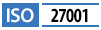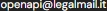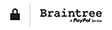Timestamping
FREE 10 requests/day
€0.02 + VAT
FREE requests
Guarantee via API the legal validity over time of any computer document with the Timestamping service. You will be able to date and timestamp documents using your own batches or by purchasing batches directly via Openapi.
Timestamping is a service that assigns a certified and legally valid date and time to an electronic document, ensuring its validity over time and its enforceability against third parties. This officially certifies the existence of the document at a specific moment.
With Openapi’s Timestamping API service, you can assign a certain date and time to any electronic document in just a few seconds. You can choose to use your own batch of timestamps (InfoCert only) or the batch provided by Openapi. During the process, you can select the TSR format or M7M.
Timestamping is essential to preserve the legal value of a document or to extend its validity, for example in the case of digitally signed files. The timestamps used by the Openapi service have full evidential value and legal validity throughout the European Union.
- Purchase batches of InfoCert or Aruba timestamps
- Check the availability of remaining timestamps in a batch
- Verify the details, validity, and correctness of a timestamped document
Timestamping via API
POST/marcaThe endpoint dedicated to timestamping is POST /marca.
With this endpoint, it is possible to timestamp the document in two ways:
- with its own batch of time stamps (InfoCert)
- without having any batch of time stamps, by purchasing one of the Infocert lots made available by Openapi
Time stamps used during timestamping via API have European validity and the procedure for timestamping or releasing batches of time stamps is immediate.
EXAMPLE REQUEST
At request level, in the case of timestamping with its own batch it will also be necessary to pass the username and password values of the batch to be used.
In the second case, ‘without its own lot’, it will only be necessary to pass the url of the document to be timestamped. Any file type can be timestamped and the format can be selected between .tsr and m7m.
The request POST /marca in the case of timestamping with its own batch will have the following values in the request body:
{
"username": "J0xxxx51",
"password": "5xxxxxg2",
"file": "https://esempiourl.com/test.pdf"
}
The default time stamp is performed with tsr format. If m7m format is preferred, simply pass the mime parameter with 'true' as a value.
EXAMPLE RESPONSE
The response will provide specifications on the timestamped file and will also indicate how many time stamps are still available:
{
"data": {
"available": 99,
"used": 1,
"timestamp_header": "{\"Date\":\"Fri, 11 Sep 2020 09:27:19 GMT\",\"Server\":\"Apache\",\"X-Powered-By\":\"Application Server Infocert - marca4\",\"Set-Cookie\":\"JSESSIONID=A9FCAAAFFF1320E96F19AD43F7B590A2.marca4; Path=\\/; Secure\",\"ICTSA-UCTTime\":\"20200911092720Z\",\"ICTSA-SN\":\"428957893\",\"ICTSA-TSAName\":\"CN=ICEDTS02202009, OU=TSA, O=INFOCERT SPA, C=IT\",\"Content-Disposition\":\"attachment; filename=\\\"test.tsr\\\"\",\"Content-Type\":\"application\\/timestamp-reply; name=\\\"test.tsr\\\"\",\"Content-Length\":\"3584\"}",
"timestamp_body": "https://ws.marchetemporali.com/MARCATURE/7fc398e761e35b0c766698b27b4e7430/test.tsr",
"transaction": "7fc398e761e35b0c766698b27b4e7430"
},
"message": "Documento Marcato Correttamente",
"success": true,
"error": null
}Document analysis
POST/analisiThe service allows a timestamped document to be verified at any time, whether it is timestamped by a dedicated service or other software.
EXAMPLE REQUEST
In the request POST/analisi the url of the file to be verified must be passed in the body:
{
"file": "https://ws.marchetemporali.com/MARCATURE/62623dd3b911198e3c67a0d836830719/test.m7m"
}
EXAMPLE RESPONSE
If the timestamping process is successful, the message (‘message’) ‘Document successfully verified’ will appear in the response, otherwise the message will be ‘Wrong document URL or document unavailable’.
{
"data": {
"transaction": "691929c444e1d7d0c6c2f78d0fed3be7",
"UTCTime": "20200911131712Z",
"SN": "429027229",
"TSAName": "CN=ICEDTS02202009, OU=TSA, O=INFOCERT SPA, C=IT"
},
"message": "Documento Verificato Correttamente",
"success": true,
"error": true
}The service has already been chosen by hundreds of companies and integrated into accounting software, platforms for copyright protection, credit management, risk assessment and business process monitoring.
Do you need help?
Haven't found the answer you're looking for?
Fill in all the details, we will get back to you as soon as possible!
Timestamping is the process of assigning an official date and time to an electronic document, issued by a Time Stamping Authority (TSA) or a qualified service, thereby ensuring its legal validity and integrity over time.
Openapi provides a Timestamping API service that allows you to apply a timestamp in TSR or M7M format to any electronic document. You can use your own InfoCert timestamp batch or the batch provided directly by Openapi.
Yes, if you do not have one available, you can use the timestamps (InfoCert) provided directly by Openapi.
Yes, the Timestamping API not only allows you to timestamp electronic documents directly via API, but also to purchase batches at the lowest market prices and to perform checks on timestamped documents.
Specifically, it allows you to:
-
Purchase batches of InfoCert or Aruba timestamps
-
Check the availability of remaining timestamps in a batch
-
Verify the details, validity, and accuracy of a timestamped document
A digital signature is not indispensable for timestamping, which can also take place on a document that is not digitally signed. A legally valid time location (e.g. on an electronic invoice) is also guaranteed in this case.
However, timestamping a document that already has a digital signature provides greater protection as it allows the validity of the digital signature to be ‘frozen’, even beyond the expiry of the signature certificate (or in the event that it is suspended/revoked).
In the case of Aruba, the available batches of time stamps are from:
- 20
- 100
- 250
- 500
In the case of InfoCert, the available batches are from:
- 100
- 250
- 500
- 1000
- 2.000
- 5.000
- 10.000
- 20.000
- 50.000
- 100.000
- 200.000
- 500.000
If you are a timestamping software, you can choose from three possible formats:
- .TSD: Contains both the timestamp and the original file, allowing verification of both the timestamp’s correctness and the original file’s content.
- .m7m: Like the .tsd format, it contains both the timestamp evidence (.tsr file) and the timestamped original file.
- .TSR: Contains only the file’s hash, not the file itself. For verification, only the timestamp's correctness is checked, but the original file is needed to compare content.
If you choose to timestamp via API, the available formats are .m7m and .TSR.
Yes, they have full legal validity in Europe, as established by the eIDAS Regulation.
Timestamping services are used daily by companies that need to ensure the verification and authenticity of document timestamps. They are particularly integrated into accounting software, copyright protection platforms, credit management systems, risk evaluation and monitoring procedures, and healthcare industry platforms.
The service is delivered in real time.
The costs depend on the marking service selected.
For the timestamping service with its own lot, the starting cost is €0.02 + VAT (the first 10 requests are free).
For the timestamping service without its own lot, the starting cost is €0.15 + VAT.
For batches of time stamps, the costs start from €9.70 + VAT for those requesting the batch with 100 InfoCert time stamps and from €6.00 + VAT for those requesting the batch with 20 Aruba time stamps.