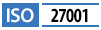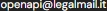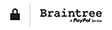Preliminary Real Estate Sale Registration - Italy
€12.90 + VAT
Automate the registration of preliminary sale agreements for any type of property with our API and make your job easier!
Our Preliminary Sale Registration API service allows you to quickly and efficiently register preliminary real estate sale contracts. The service automates the registration process, reducing errors and ensuring regulatory compliance.
The service is provided via API directly by a qualified professional, and the processing time, as it involves manual operations by operators, depends on the complexity of the case. Openapi ensures that the entire process complies fully with current privacy regulations, following data minimization and encryption principles.
Preliminary Sale Registration
The Preliminary Sale Registration service allows the registration of property agreements for any cadastral category, with up to 3 sellers and buyers, and the ability to define the required tax payment methods.
REQUEST PRELIMINARY SALE REGISTRATION
GET /documents
To request the Preliminary Sale Registration with Docuengine, it is first necessary to verify all parameters to correctly complete the request.
REQUEST EXAMPLE
https://docuengine.openapi.com/documents
This is possible through the endpoint GET /documents, which does not require parameters and will return the complete list of documents and cases that can be requested via Docuengine, along with their respective parameters and costs.
RESPONSE EXAMPLE
GET /documents
The response will provide all the necessary information to complete the document request via the Docuengine API. In our case, we are interested only in the data for the Preliminary Sale Registration.
{
"data": [
{
"requestStructure": {
"fields": {
"field0": {
"name": "contractFile",
"nameIT": "file contratto",
"type": "file",
"required": true,
"options": null,
"help": "Allegare copia del contratto preliminare firmato"
},
"field1": {
"name": "deposit",
"nameIT": "caparra",
"type": "float",
"required": true,
"options": null,
"help": "Inserire l'importo della caparra"
},
"field2": {
"name": "downPayment",
"nameIT": "acconto",
"type": "float",
"required": true,
"options": null,
"help": "Inserire l'importo dell'acconto"
},
"field3": {
"name": "sellerDocument",
"nameIT": "documento venditore",
"type": "file",
"required": true,
"options": null,
"help": "Allegare un documento del venditore"
},
"field4": {
"name": "secondSellerDocument",
"nameIT": "documento secondo venditore",
"type": "file",
"required": true,
"options": null,
"help": "Allegare un documento del secondo venditore (solo se presente)"
},
"field5": {
"name": "thirdSellerDocument",
"nameIT": "documento terzo venditore",
"type": "file",
"required": false,
"options": null
"help": "Allegare un documento del terzo venditore (solo se presente)"
},
"field6": {
"name": "buyerDocument",
"nameIT": "documento acquirente",
"type": "file",
"required": true,
"options": null,
"help": "Allegare un documento dell'acquirente"
},
"field7": {
"name": "secondBuyerDocument",
"nameIT": "documento secondo acquirente",
"type": "file",
"required": false,
"options": null,
"help": "Allegare un documento del secondo acquirente acquirente (solo se presente)"
},
"field8": {
"name": "thirdBuyerDocument",
"nameIT": "documento terzo acquirente",
"type": "file",
"required": false,
"options": null,
"help": "Allegare un documento del terzo acquirente (solo se presente)"
},
"field9": {
"name": "suspensiveConditions",
"nameIT": "condizioni sospensive",
"type": "optionCode",
"required": false,
"options": [],
"help": Presenza di eventuali condizioni sospensive (vanno a vincolare l'esito del contratto); esempio: approvazione del mutuo"
},
"field10": {
"name": "taxPaymentType",
"nameIT": "tipo pagamento imposte",
"type": "optionCode",
"required": false,
"options": [],
"help": Indicare se l'imposta sulla caparra/acconto venga versata in fase di registrazione o successivamente (obbligatorio se esistono condizioni sospensive)"
},
"validation": "()",
"help": null,
"searchHelp": null
},
"category": "Catastali",
"name": "Registrazione Preliminare Compravendita"",
"options": null,
"hasSearch": false,
"isSync": false,
"id": "67e13d862cbb7e30d3d93ea6",
"searchPrice": 0,
"documentPrice": 12.9,
"totalPrice": 12.9
}
],
"success": true,
"message": "",
"error": null
}The required data for the request are:
- Signed Preliminary Contract
- Deposit Amount
- Down Payment Amount
- Seller's Document
- Buyer's Document
- Suspensive Conditions
- Tax Payment Method (upon registration or later)
Additional necessary documents will be requested by the CAF or Patronage office handling the case, in compliance with privacy regulations.
REQUEST THE DOCUMENT
POST /requests
REQUEST EXAMPLE
POST /requests
The request must include the following data:
{
"documentId": "67e13d862cbb7e30d3d93ea6"
"search": {
"field0": "File contratto",
"field1": "Caparra",
"field2": "Acconto",
"field3": "Documento venditore",
"field6": "Documento acquirente",
"field9": "Condizioni sospensive",
"field10": "Tipo pagamento imposte"
}
}The fields are provided as examples.
RESPONSE EXAMPLE
POST /requests
The response returns various details, including status, callback settings, and the request ID, which will be needed later to download the document.
{
"data" {
"documentId": "66ffea9fa2b0bc1d3104fa54"
"search": {
"field0": "File contratto",
"field1": "Caparra",
"field2": "Acconto",
"field3": "Documento venditore",
"field6": "Documento acquirente",
"field9": "Condizioni sospensive",
"field10": "Tipo pagamento imposte"
},
"data": {}
},
"timestamps": {
"creation": 1724416377,
"WAIT": 1724416377,
"lastUpdate": 1724416393
},
"state": "WAIT",
"readableSearch": {},
"optionsPrice": 0,
"selectedOptions": null,
"notifyEmail": null,
"name": "Registrazione Preliminare Compravendita",
"hasSearch": false,
"searchPrice": 0,
"documentPrice": 12.9,
"totalPrice": 12.9,
"documents": null,
"resultId": null,
"results": null,
"id": "67e13d862cbb7e30d3d93ea6"
},
"success": true,
"message": "",
"error": null
}Update the Request
PATCH /requests/{_id}
By default, if the "STATE" field is not set, the transaction is considered immediately closed, and your request will be processed and fulfilled. However, if it is set, the transaction is initiated but remains open, allowing you to update the request via the endpoint PATCH /requests/{_id}.
Update Request Example
PATCH /requests/{_id}
This endpoint allows updating specific request fields and completing the process: closing it if the state is "NEW," or selecting a result from the search if the document has the 'hasSearch' parameter set to true.
{
"data" {
"documentId": "66ffea9fa2b0bc1d3104fa54"
"search": {
"field0": "File contratto",
"field1": "Caparra",
"field2": "Acconto",
"field3": "Documento venditore",
"field6": "Documento acquirente",
"field9": "Condizioni sospensive",
"field10": "Tipo pagamento imposte"
},
"data": {}
},
"timestamps": {
"creation": 1724416377,
"WAIT": 1724416377,
"lastUpdate": 1724416393
},
"state": "WAIT",
"readableSearch": {},
"optionsPrice": 0,
"selectedOptions": null,
"notifyEmail": null,
"name": "Registrazione Preliminare Compravendita",
"hasSearch": false,
"searchPrice": 0,
"documentPrice": 12.9,
"totalPrice": 12.9,
"documents": null,
"resultId": null,
"results": null,
"id": "67e13d862cbb67e13d862cbb7e30d3d93ea67e30d3d93ea6"
},
"success": true,
"message": "",
"error": null
}DOWNLOAD DOCUMENT
When the request is in the "fulfilled" status, you can download your official registration receipt issued by the Revenue Agency in PDF format. The endpoint that allows downloading the documents generated by the request is: GET /requests/{id}/documents
The response will indicate the file name, size, and URL for file download.
{
data{
"fileName":"5f22f5b5065afc21cc60a27a_0.pdf",
"mimeType"application/pdf",
"fileSize":"34144",
"md5":"application/pdf",
"urlExpire":"1724505599",
"downloadUrl":"https://storage.googleapis.com/test-docuengine-openapi-com/documents/5f22f5b5065afc21cc60a27a_0.pdf",
},
"success": true,
"message": "",
"error": null
}The PDF file is provided in base64-encoded format.
By integrating Openapi's APIs, companies can offer their customers an efficient and compliant service for requesting Preliminary Sale Registration.
Do you need help?
Haven't found the answer you're looking for?
Fill in all the details, we will get back to you as soon as possible!