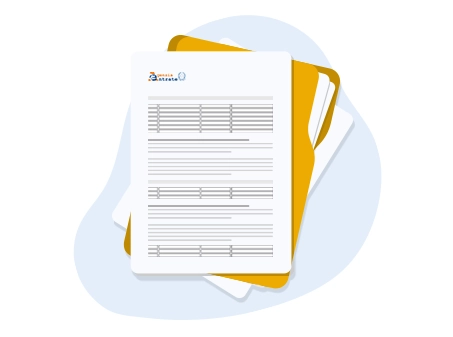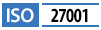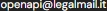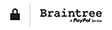Mortgage Inspection for Property - Italy
NEW€10.90 + VAT
Get the official document of the Italian Revenue Agency with the list of formalities (transcriptions, registrations and annotations) in the mortgage database.
The Mortgage Inspection by Property is an official document that provides a clear and synthetic overview of real estate formalities registered in the public records (formerly Land Registry), against a property identified through its cadastral data (such as sheet, parcel, and subaltern).
This is a property mortgage search that allows you to verify:
- ownership of the property;
- the presence of mortgages and encumbrances;
- any transcriptions of deeds (such as sales, donations, or successions);
- annotations that modify or cancel previous formalities
The inspection is available for any property located on the Italian national territory, with the sole exception of the Autonomous Provinces of Trento and Bolzano, which use different cadastral and real estate systems.
Openapi allows access via API and in real-time to all main search services in the Land Registry and the Land Registry Office (Agenzia del Territorio):
- National Mortgage Inspection
- Mortgage Inspection by Subject
- Mortgage Inspection by Property
- Mortgage Inspection of a single note
MORTGAGE INSPECTION BY PROPERTY REQUEST
The Mortgage Inspection by Property is available for any property present on the national territory and the search is limited to the provincial level. For a nationwide search, the National Inspection service is available.
The document includes the following information:
- Request data
- Information update status
- Property list
- Synthetic list of formalities with information such as transcription date, specific and general register numbers, Public Official, type of deed
The mortgage search allows, as mentioned, to verify property ownership and any encumbrances falling on a property or subject.
The search presents the list of the following formalities:
- Transcriptions (deeds of transfer or constitution of rights on real estate, for example in favor of the buyer / or against the seller, or acts of lien such as foreclosures)
- Registrations (constitution of mortgages on properties deriving, for example, from loan agreements)
- Annotations (formalities that modify previous transcriptions, registrations, or annotations, such as cancellations of mortgages and foreclosures.)
Each formality normally reports the type of deed (sale, succession, mortgage, etc.), a date, a register number (general and specific), etc.
Requesting the document
POST /ipotecarie-elenco-note
land registry entries (notes/formalities) for a property or a subject, depending on the entity provided.For properties, the subaltern is not mandatory; if omitted, the search is performed on the first subaltern of the property searched in the list.
To proceed with the Mortgage Inspection by Property request via the Land Registry API, it is necessary to provide the following data during the request phase:
- Entity
- Municipality
- Land Registry Type
- Conservatory (Land Registry Office)
- Sheet
- Parcel
- Subaltern (optional, if omitted the search is performed on the first subaltern of the searched property in the list)
- Applicant (optional)
- Reason (optional)
During the request phase, it is also possible to set a callback to be updated when the request changes status and is available for download.
REQUEST EXAMPLE
POST /ipotecarie-elenco-note
To complete the request, we will pass as information the entity, the municipality, the Land Registry type, the Conservatory, the sheet, the parcel, the subaltern, the tax code of the applicant and, as a reason, preliminary verification for sale.
https://catasto.openapi.it/ipotecarie-elenco-noteThe payload will contain the information previously indicated:
{
"entita": "ispezione_immobile","
"comune": "ROMA","
"tipo_catasto": "F","
"conservatoria": "ROMA 1","
"foglio": 872,
"particella": 405,
"subalterno": 5,
"richiedente": "RSSMRA80A01H501U"
"motivo": "preliminary verification for sale"
}RESPONSE EXAMPLE
POST /ipotecarie-elenco-note
The response will report the information previously indicated, the status of the request and the id needed to subsequently download the document when the file is in the processed status.
{
"data": {
"endpoint": "ispezione_elenco_note",
"stato": "in_erogazione",
"callback": null,
"parametri": {
"entita": "ispezione_immobile",
"conservatoria": "RM10-19971231-ROMA 1"
"tipo_catasto": "F"
"foglio": 872,
"particella": 405,
"subalterno": 5,
"comune: "H501#RMROMA##"
"sezione": null,
"sezione_urbana": null,
},
"risultato": null,
"esito": null,
"documento": null,
"richiedente": "RSSMRA80A01H501U",
"motivo": "preliminary verification for sale",
"timestamp": 1768907012,
"owner": "[email protected]",
"id": "696f6104fb66be7939088fa3"
},
"success": true,
"message": "",
"error": null
}VERIFY REQUEST STATUS
GET /ipotecarie/{_id}
To verify the status of the request, you can use the dedicated endpoint passing the id previously obtained in the response.
REQUEST EXAMPLE
https://catasto.openapi.it/ipotecarie/696f6104fb66be7939088fa3RESPONSE EXAMPLE
In case of processed status, the response will report all information corresponding to the request:
{
"data": {
"endpoint": "ispezione_elenco_note",
"stato": "evasa",
"callback": null,
"parametri": {
"entita": "ispezione_soggetto,"
"conservatoria"": "RM10-19971231-ROMA 1"
"tipo_catasto": "F"
"foglio": 872,
"particella": 405,
"subalterno": 5,
"comune: "H501#RMROMA##"
"sezione": null,
"sezione_urbana": null,
},
"risultato": {
"immobili": [
{
"identificativo_definitivo": {
"sezione": null,
"sezione_urbana": null,
"foglio: "1",
"particella: "1",
"subalterno: "1",
},
"identificativo_provvisorio": {
"tipo_denuncia": null,
"numero": null,
"anno": null,
},
"note": [
{
"tipo_nota": "TRANSCRIPTION IN FAVOR",
"data_nota": "01/01/1970",
"registro_particolare": "123456",
"registro_generale": "123456",
"pubblico_ufficiale": "MARIO ROSSI",
"repertorio": "123456/123456",
"data_repertorio": "01/01/1970",
"tipo_atto": "ACT BETWEEN LIVING - SALE",
"citta": "ROMA",
"provincia": "RM",
"documenti_correlati": null,
}
]
}
]
},
"esito": "OK",
"documento": "696f6104fb66be7939088fa3.pdf",
"richiedente": "RSSMRA80A01H501U",
"motivo": "preliminary verification for sale",
"timestamp": 1768832261,
"owner": "[email protected]",
"id": "696f6104fb66be7939088fa3",
},
"success": true,
"message": "",
"error": null
}DOWNLOAD THE DOCUMENT
GET /ipotecarie/{id}/documento
Once the request status is "processed" (evasa) you can download the document using GET method /ipotecarie/{id}/documento
REQUEST EXAMPLE
GET /documento/{_id}
This is an example of a request using the ID previously obtained:
[https://catasto.openapi.it/ipotecarie/696f6104fb66be7939088fa3/documento](https://catasto.openapi.it/ipotecarie/696f6104fb66be7939088fa3/documento)
The request will allow you to directly download the document in PDF.
The hypo-cadastral search can be requested by any person, even if they do not hold real rights to the properties.
The Mortgage Inspection by Property service is used by:
- Legal Professionals - indispensable for nationwide verification of mortgages, foreclosures, or real estate formalities before legal actions, successions, or notarial deeds.
- Banks and financial intermediaries - fundamental for assessing credit risk and the existence of real guarantees before granting loans or mortgages.
- Companies and investors - essential for asset due diligence and extraordinary operations requiring a complete real estate view of the subject.
- Investigation and risk management companies - necessary for asset verification activities, economic reliability, and risk analysis.
- Private citizens - useful for checking sellers or inheritances and avoiding properties burdened by mortgages or procedures in provinces other than the known one.
Do you need help?
Haven't found the answer you're looking for?
Fill in all the details, we will get back to you as soon as possible!
The Mortgage Inspection for Property service (in italian "ispezione ipotecaria immobile") allows you to quickly access official records from the Revenue Agency and check for any encumbrances on a specific property. The document includes cadastral identifiers and a summary list of encumbrances with details such as the type of encumbrance, date, general and particular register numbers, and type of deed.
The Mortgage Inspection for Property document includes:
- Property Identifiers: Municipality, Province, Type of Cadastral System, sheet, parcel, and subparcel
- Summary List of Encumbrances: Data on the type of encumbrance (e.g., transcription or registration), date, general and particular register numbers, type of deed.
It is possible to obtain more detailed information on a specific encumbrance through the mortgage inspection by individual note service.
The Mortgage Inspection for Property service is ideal for those who need to ascertain the presence of encumbrances on a specific property. Once the presence is confirmed, further verification can be conducted, such as requesting a mortgage and cadastral survey for a specific note.
The Mortgage Inspection for Property can be requested by anyone, even if they are not the subject of the verification.
The service allows access to mortgage inspections for the entire national territory, except for the Autonomous Provinces of Trento and Bolzano, which manage their own cadastral and real estate databases independently.
Yes, through Openapi’s APIs, you can access over 28 services dedicated to the real estate sector:
- Postal Codes (CAP)
- Search Municipalities
- Basic and Advanced Municipalities
- Provinces, Regions, and Metropolitan Cities
- Suppressed Municipalities
- Geocoding and Reverse Geocoding
- Real Estate Valuation Start and Advanced (SMQ)
- Property Transactions (RMV)
- Property List from Cadastral Identifiers and Address
- Person Search and National Search
- Cadastral Property Data
- Cadastral Report
- National Mortgage Inspection
- Mortgage Inspection for Property and by Subject
- Mortgage Inspection of a Single Note
- Planimetric Document
- Cadastral Map Extract
- Planimetric Document
- Lease Contract Registration, Cancellation, and Extension
These services are available through different APIs: Docuengine, Cadastre, Real Estate.
The document is made available in a few minutes.
The cost of the service is €10.90 with prepaid charge.