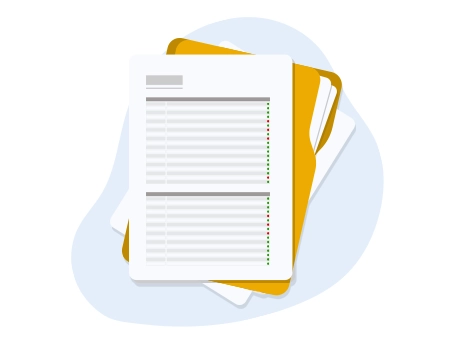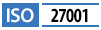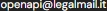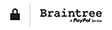Current Company Representatives Report - Italy
€2.30 + VAT
Obtain the report with the active representatives of a company, including all individuals holding positions on boards of directors, management boards, supervisory boards, general directors, and auditing committees.
With the Current Company Representatives Report service, starting from the insertion of the company's tax code, you can obtain:
- Company information such as CCIAA, REA, legal nature, ATECO code, activity status, registered office
- Representative information such as name, tax code, place and date of birth, residence, positions
The Active Representatives list allows obtaining the representatives block for Joint Stock Companies, with the addition of shares for Partnerships.
Information is available in real-time via the Openapi Visengine API and can be downloaded in PDF, JSON, or XML format.
Here are the steps to obtain the report.
Request Hash Report
GET /visure
To request reports with Visengine, you first need to identify the hash that uniquely identifies each document or practice.
https://visengine2.altravia.com/visure/
This can be done through the GET /visure endpoint, which does not require parameters and will return the complete list of documents and practices available through Visengine and by hash.
Verify Data and Costs for Report Request
GET /visure/{hash_visura}
To verify the information, required documents, and report costs, you must make a request via the GET /visure/{hash_visura} endpoint and pass the hash of the previously obtained report.
REQUEST EXAMPLE
GET /visure/{hash_visura}
To check fields and costs to complete the request, use the hash obtained from the previous request.
https://visengine2.altravia.com/visure/95cb552053977ca50c9e9b37532edd20RESPONSE EXAMPLE
GET /visure/{hash_visura}
The response will include all necessary information to complete the request, such as required fields.
{
"data": {
"nome_visura": "Active Company Representatives",
"ricerca": false,
"nome_categoria": "Chamber",
"json_struttura": {
"campi": {
"$0": {
"nome": "Tax Code",
"tipo": "tax_code",
"null": false,
"istruzioni": "Enter the Company's Tax Code",
"ordine": "1"
}
},
"validazione": "$0 ",
"istruzioni": "",
"istruzioni_ricerca": ""
},
"hash_visura": "95cb552053977ca50c9e9b37532edd20",
"prezzo_visura": 2.3,
"prezzo_ricerca": 0,
"sincrona": false,
"opzioni": null,
"fornitori": []
},
"success": true,
"message": "",
"error": null
}In validation are indicated the mandatory data to successfully complete the request.
Request Report
POST/request
To request the report, the tax code of the subject is passed.
REQUEST EXAMPLE
POST/request
{
"hash_visura": "95cb552053977ca50c9e9b37532edd20",
"json_visura": {
"$1": 12485671007
}
}RESPONSE EXAMPLE
POST/request
The response returns various information including status, callback (if set), and the request ID needed later to download the document.
{ "data":
{
"_id": "5f2829ce065afc21cc60ad0e",
"state": 1,
"hash_visura": 95cb552053977ca50c9e9b37532edd20",
"nome": "Esponenti Attivi Azienda",
"ricerca": false,
"id_ricerca": null,
"prezzo_visura": 2.3,
"prezzo_ricerca": 0,
"indice_ricerca": null,
"stato_richiesta": "In Progress",
"email_target": null,
"allegati": [],
"timestamp_creation": 1596467662,
"timestamp_last_update": 1596467663,
"timestamp_stati": {
"in_ricerca": 1596467663,
"in_erogazione": 1596467663
},
"callback_data": false,
"opzioni": null,
"owner": "[email protected]",
"sincrona": false,
"ricerche": [
{
"id_ricerca": "5f2829ce065afc21cc60ad0e_0",
"stato_ricerca": "Research Completed",
"json_ricerca": "{\"$1\":\"12485671007\"}",
"json_mappato": {
"NRea": "1378273",
"Cciaa": "RM"
},
"json_risultato": null
}
],
"esito": {
"codice": "0",
"info": "OK"
}
Download Report
GET /document/{_id}
When the request status is "completed," you can download the document using the GET /document/{_id} method.
REQUEST EXAMPLE
GET /document/{_id}
This is an example of a request made using the previously obtained ID
https://visengine2.altravia.com/visure/document/5f2829ce065afc21cc60ad0e
RESPONSE EXAMPLE
GET /document/{_id}
The response will include the name, size, and file.
{
data{
"name":"5f22f5b5065afc21cc60a27a.zip",
"size": "10206",
"file":"++6+47433njVP9ZcX1XNtWUsKrTya9FGhwiXgdp5j5OPh0FpaKWVpjP8CUEjFjYzYwYTI3YS5wZGZVVAUAAwhDKF91eAsAAQQhAAAABCEAAABQSwUGAAAAAAEAAQBiAAAAZicAAAAA"
},
"success": true,
"message": "",
"error": null
}The document to download is available within a zip file containing the PDF, JSON, or XML file.
Do you need help?
Haven't found the answer you're looking for?
Fill in all the details, we will get back to you as soon as possible!