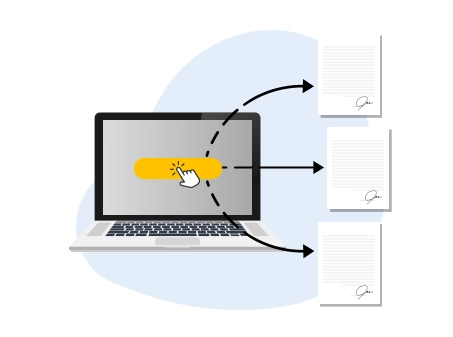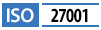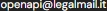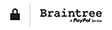Automatic Qualified Electronic Signature
From: €0.013 + VAT
Automatic Qualified Electronic Signature (EU-QES_automatic), the solution without annual fees for signing documents in automatic mode, individually or in bulk, directly from a server.
The Automatic Qualified Electronic Signature (QES) solution simplifies and automates signature processes, ensuring full compliance with European regulations.
It is an extremely flexible API service that can be customized based on the specific needs of individual companies. Among the various options available, it is possible to sign documents either individually or in bulk directly from a server, select any signature format (CAdES, PAdES, XAdES, and PKCS#1), and set whether the document validation and signature should be synchronous or asynchronous.
There are no annual fees: you only pay for the cost of activating the certificate and actual use.
The electronic signature has full European validity: it is recognised by European Union law through the eIDAS regulation.
The solution has 30 customisable security levels. It can be integrated via API into management systems, software and websites, to make signing large volumes of documents immediate and secure.
Before using this service, it is necessary to purchase a signing certificate through the dedicated endpoint POST /certificates/namirial-automatic. For the identification procedure, video recognition is included in the price, and can be done from the office or from home, in a matter of seconds. Alternatively, other identification procedures are available via SPID, CIE, CNS, Digital Signature.
Once the certificate is activated, you can start using the automatic signing service. The service is also available with ‘OTP’, i.e. strong authentication using a One Time Password, which increases the security level of the signature and further protects the signed documents (reference endpoint: EU-QES_otp).
The Automatic Qualified Electronic Signature is also available for legal persons, through a special service (Qualified Electronic Seal).
Request for Qualified Electronic Signature (EU-QES_automatic)
POST/EU-QES_automatic
The endpoint POST/EU-QES_automatic allows you to apply a qualified electronic signature via API.
{
"inputDocument":[
{
"sourceType": "remote",
"url": "https://my-domain.com/remoteResource.pdf",
},
{
"sourceType": "remote",
"payload": "BASE64string",
}
],
"certificateUsername": "[email protected]",
"certificatePassword": "password123",
"title": "PAdES Signature",
"description": "PAdES signature of a remote and base64 file",
"signatureType": "pades",
}
The mandatory fields for proceeding with the signature are:
- Document (inputDocument)
- Certificate Username
- Certificate Password
If not specified (in the signatureType field), the system will select the most suitable format (CAdES, PAdES, XAdES, and PKCS#1) based on the mimeType of the uploaded file.
As mentioned, the service is highly flexible and allows configuration options such as document validation mode and signature (synchronous or asynchronous), signature level, hash algorithm, and optional callback.
Some options may be available only for specific signature formats (e.g., positioning the signature in the PDF document).
The service also allows you to mark the document with any type of timestamp.
Response for Qualified Electronic Signature (EU-QES_automatic)
POST/EU-QES_automatic
The response content after the request will depend on the status of the request and could be:
- Waiting for validation
- Waiting for the completion of the signing process
- Signing process completed
If the signing process is completed, the response will contain data such as status (DONE), options, and the date.
{
"data":{
"id": "67af252164f60538280f70f9",
"updatedAt": "2025-02-14 11:12:53.699+00:00",
"createdAt": "2025-02-14 11:12:34.218+00:00",
"certificateType": "EU-QES_automatic",
"state": "DONE",
"signatureType": "pades",
"options": {
"asyncDocumentsValidation": false,
"asyncSignature": false,
"level": "B",
"hashAlgorithm": "SHA256",
"encryptInAnyCase": false,
"page": 1,
"withSignatureField": false,
},
"document": {
"title": "B",
"description": "",
"inputDocuments": [
{
"sourceType": "base64",
"createdAt": "2025-02-14 11:12:33.819+00:00",
"mimetype": "application/pdf",
"extension": "pdf",
"size": 339,
"id": "67af252164f60538280f70fb",
"md5": "694be78a9eaa52d602bec92e211fa5dc",
"name": "694be78a9eaa52d602bec92e211fa5dc.pdf",
}
],
"validatedDocument": {,
"mimetype": "application/pdf",
"extension": "pdf",
"size": "339",
"createdAt": "2025-02-14 11:12:33.819+00:00",
"id": "67af252164f60538280f70fb",
"md5": "694be78a9eaa52d602bec92e211fa5dc",
"name": "694be78a9eaa52d602bec92e211fa5dc.pdf"
}
"signedDocument": {,
"createdAt": "2025-02-14 11:12:34.229+00:00",
"mimetype": "application/pdf",
"extension": "pdf",
"size": "50133",
"id": "67af252264f60538280f70fe",
"md5": "363cfdb141fe0e1a3f598e1fef3b3d8c",
"name": "694be78a9eaa52d602bec92e211fa5dc_signed.pdf"
}
}
},
"message": "Created",
"success": true,
"error": null,
}
Audit
GET /signatures/{id}/{actionType}
At the end of the signing process, it will be possible to request details of the completed signing process, the signed document, the validated document, or the audit trail, which is the document containing all the information that led to the successful completion of the signature. In case of disputes, this file will allow for the technical reproduction of every step of the procedure.
Signature Validity Verification
POST /verify
Openapi also allows you to verify whether a document has actually been signed, who the signature is associated with, and how long it remains valid. The relevant endpoint in this case is POST /verify.
REQUEST EXAMPLE
When making a request, it is necessary to upload the signed document.
{
"inputDocument": "BASE64string",
"detachedContent": "BASE64string",
"pdfEncryptionPassword": "password123",
"recursive": true,
"verifyOnDate": "2025-02-14"
}RESPONSE EXAMPLE
The system will return various information about the document. First, it specifies whether the document has been properly signed, in which format, and whether the signature is valid.
Additionally, it provides:
- the document owner
- the certificate status and its associated date
- whether the certificate has been revoked (along with the relevant date)
- whether the document has been timestamped (along with the relevant date)
{
"data": {
"checkDate": "2025-02-14 11:11:01.892+00:00",
"verificationDate": "2025-02-14 11:11:01.892+00:00",
"signatureFormat": "PAdES",
"nrOfSignatures": 1,
"overallVerified": true,
"signatureReportList": [
{
"id": "0",
"integrity": true,
"signatureAlgorithmName": "SHA256withRSA",
"subjectDN": "C=IT,SURNAME=ROSSI,GIVENNAME=MARIO,SERIALNUMBER=TINIT-RSSMRA73R02H501H,CN=ROSSI MARIO,DNQ=AUSL2023021972028357",
"issuerDN": "C=IT,O=Namirial S.p.A./02046570426,OU=Certification Authority,CN=Namirial CA Firma Qualificata",
"subjectCN": "ROSSI MARIO",
"issuerCN": "Namirial CA Firma Qualificata",
"serialNumber": "5557601230250214000",
"signerCertificateStatus": "VALID",
"signerCertificateNotBefore": "2025-02-14 11:11:01.892+00:00",
"signerCertificateNotAfter": "2025-02-14 11:11:01.892+00:00",
"signerCertificateRevocationDate": "2025-02-14 11:11:01.892+00:00",
"issuerCertificateStatus": "VALID",
"issuerCertificateRevocationDate": "2025-02-14 11:11:01.892+00:00",
"trustedSignatureDate": false,
"signatureDate": "2025-02-14 11:11:01.892+00:00",
"issuerTrustedList": true,
"keySize": 2048,
"qcComplianceStatus": "VALID",
"qcSSCDStatus": "VALID",
"derEncodedSignerCert": "BASE64string"
}
],
"noteReportList": [
{
"policy": 3,
"about": 2,
"type": 1,
"synopsis": "Certified qualified in conformity",
"description": "The qualified certificate of ROSSI MARIO complies with European Directive 1999/93/EC"
}
],
"plainDocument": "BASE64string"
},
"message": "Signature is valid",
"error": null,
"success": true
}The automatic qualified electronic signature is designed for those who need to sign a large number of documents on a daily basis and in mass mode (e.g. administrators, doctors, law firms, public bodies). The main benefits of this type of signature include time and cost savings, optimisation of document workflows and digitisation of processes.
Do you need help?
Haven't found the answer you're looking for?
Fill in all the details, we will get back to you as soon as possible!
The Automatic Qualified Electronic Signature (QES) is an innovative API solution that allows documents to be signed in an automated, mass or individual manner and with or without human interaction. The signature can be applied synchronously or asynchronously, within seconds.
Both services allow any electronic document to be signed securely and with European validity. However, they have different characteristics:
- the Massive Automatic Signature Certificate (EU-QES_automatic) allows for automated signing, as it does not require human intervention, which means that multiple documents can be signed en masse
- the Remote signature certificate with OTP (EU-QES_otp) provides a higher level of security through the use of OTPs (One Time Passwords), but requires human intervention to sign the document
The QES supports all digital signature formats: CAdES, PAdES, XAdES, and PKCS#1.
Automatic and Mass Signature Certificates, with or without OTP, can be purchased via the endpoints
- POST /certificates/namirial-automatic
- POST /certificates/namirial-otp
Once the request has been made via the API, a link will be available in the response to initiate the identification procedure, according to current regulations, of the applicant and thus obtain the certificate.
Our service includes video recognition, which can be done from the comfort of your home or office in a few seconds. Alternatively, other identification procedures are available via:
- SPID
- CIE
- CNS
- Digital signature
PLEASE NOTE: Purchase of the certificate is essential in order to use the Automatic and Massive Qualified Electronic Signature service (with or without OTP).
The certificate is valid for 3 years.
The automatic signature certificate is valid for 3 years.
Yes, the service complies with the eIDAS Regulation and has full legal validity across Europe.
Yes, using the POST /verify endpoint, you can check:
- If a document has been correctly signed
- The details of the signature holder
- The validity and status of the certificate
- Whether the signature is valid
- If the certificate has been revoked (including the date)
- If the document has been timestamped (including the relevant date)
The Automatic Qualified Electronic Signature service is extremely useful for those who need to automate the signing process or sign a large volume of documents on a massive and daily basis. For example, it is already chosen by:
- administrators
- doctors
- law firms
- banking institutions and insurance companies
- public bodies
This solution allows them to save time in day-to-day bureaucratic operations and greatly streamline their signature processes.
The time required to activate the Automatic QES Certificate, with or without OTP, depends on the video recognition identification procedure, which takes a few minutes on average.
The signature is applied in real time.
There are no annual fees. You only pay for certificate activation (€137) and actual usage, with costs starting at €0.013 per signature on a subscription basis and €0.050 per signature on a pay-as-you-go basis.