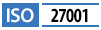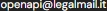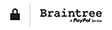In the Sandbox environment, API responses are simulated and may not reflect real data. Additionally, some features may be limited, and requests made do not affect the production environment.
Complete the form on the Partner page of our website, and you will be contacted by our team to learn about the program's requirements and opportunities.
If you need technical assistance, you can reach out to one of our Certified Partners, selected for their expertise in integrating Openapi APIs. In the dedicated section of the website, you will find details for each partner, categorized by integrated APIs, experience level, and programming languages.
You can check your usage, i.e., the requests made, in your private area at the individual API level. Additionally, you can review the charges for individual requests of the various APIs in the Transactions section.
You can access two types of support:
- Free support via ticket for general inquiries
- Premium assistance, for a fee, to get in direct contact with our team for specific information and integration issues
Both types of support are available on the support page.
The plans currently offered for any API are designed to best meet our customers' needs. However, if you require solutions with higher request volumes, please do not hesitate to contact us through the dedicated form.
Yes, each plan, both free and paid, has usage limits in terms of the number of API requests per day, month, or year. Consult the available documentation for each API or your plan to check the specific limits.
Once testing in the Sandbox environment is complete, you can move to the production environment by simply updating your configurations, particularly the service endpoints, and using the production API keys. Before transitioning to production, remember to reload your credit or activate a subscription.
To create a token, log in to your private area on Openapi after completing the registration. Go to the 'Authentication' section, where you will find the option to generate and manage your tokens. You can create two types of tokens: one for the Sandbox environment (dedicated to testing) and one for the production environment (for real requests).
Make sure to use the correct token in your requests based on the environment you are operating in.
The Sandbox environment is a free testing area where you can simulate API requests without affecting real data or production. Responses are examples and allow you to verify that your integrations work correctly before making them operational.
To get started, you can follow these steps:
- Register for free on Openapi
- Consult the API documentation and get your API keys (Tokens) in your private account area
- Start testing the APIs in the Sandbox area before moving to production
For some APIs, the Playground tool is also available, allowing you to simulate and make requests, in both testing and production, to better understand how the services work, at no cost.
All services remain fully operational, even during holidays.
For a very limited number of services that require manual processing by operators (e.g. reports, floor plans, certificates, digital signature issuance, etc.), response times in August may experience slight delays. These are solely due to the holiday period and the resulting challenges in retrieving and verifying data in a timely manner.