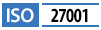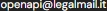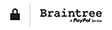Some Openapis' APIs, not all, offer subscription solutions.
Subscriptions can be monthly or annual and include a predefined number of API requests.
The monthly subscription and the annual subscription differ in:
- Charging method
- Request limits
The monthly subscription lasts for 30 days, and any remaining requests cannot be used in the following month, even upon renewal. The monthly subscription also includes the option for advance annual payment, which allows for additional savings and requests available for 12 months.
The annual subscription lasts for 365 days, and requests, subject to specific rate limits for individual APIs, can be used according to the customer’s needs, throughout the year or within a more limited timeframe. The annual subscription does not impose monthly consumption limits, subject to the rate limits specified at the API level. In practice, requests can be made at any time of the year.
Yes, you can activate the Auto Recharge feature during credit card payment and set a minimum threshold and a top-up amount to always have credit on Openapi. The automatic top-up will only take effect if your balance is below the specified limit, and you can deactivate it at any time.
Openapi offers several charging methods:
-
Pay-per-use (Consumption-Based Payment): The user tops up the wallet, and charges are based on the actual use of the service, i.e., a charge for each individual paid API request. The request cost will depend on the API and the service used.
-
Fixed Subscription: Charges can be monthly or annually, allowing you to access a set number of requests based on the activated solution, at a much lower cost compared to pay-per-use.
The payment methods on Openapi are as follows:
- PayPal
- Credit Card
- Bank Transfer
These payment methods allow you to purchase a top-up, i.e., a credit from which the cost of each individual request will be deducted, or a subscription with a predefined number of monthly or annual requests.
The Credit Card option requires activating recurring payments if you choose a monthly or annual subscription. Recurring payments can be disabled at any time through your private area.
Additionally, you can also activate the 'Auto-Recharge' function, which allows you to set a minimum threshold and a top-up amount to always have credit on Openapi. The automatic top-up will only occur if your balance falls below the specified limit, and you can deactivate it at any time. This option is available during the purchase and can only be activated with credit card payment.
Cost information is available on the individual service page.
On the 'Pricing' page of the Console, you can access the list of all services and their respective costs. You can compare the cost per request for a specific service and the best price available through subscription. If you want to see all subscription options for a specific service, check the 'Subscription' section of the API you’re interested in in the Console.