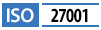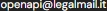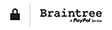The 10 Best Tools for API Testing (Beyond Postman)
When Postman Is Not Enough: 10 Tools for More Flexible, Lightweight, or Specialized Testing
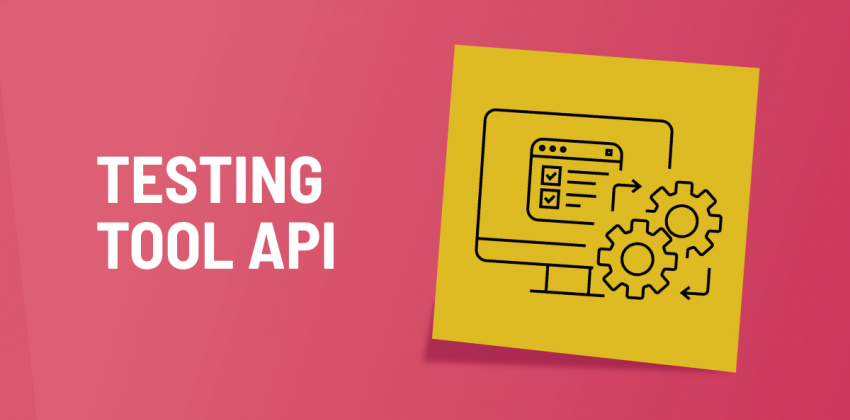
Postman has become almost synonymous with "API testing" thanks to its intuitive interface, advanced features, vast ecosystem, and constant ability to innovate. However, it’s not the only option on the market. There are numerous alternatives—some lighter, others focused on automation, mocking, performance testing, or continuous monitoring.
In this article, we explore 10 alternatives to Postman for testing RESTful APIs (and more), suited for a variety of use cases: from local development to continuous integration.
Why consider alternatives to Postman?
While Postman is a solid platform, there are several reasons you might want to consider other tools:
- Specific features: Some tools excel in specific areas such as performance testing, API simulation, mocking, or advanced automation.
- Integration with your stack: You may need a tool that better integrates with your existing tech stack (CI/CD, test management tools, etc.).
- Ease of use: Some tools may be more intuitive for certain teams or use cases.
- Open-source/cost options: You might be looking for free alternatives or different licensing models.
- Performance testing: Postman is great for functional tests, but for load and stress testing, there are more specialized tools.
The 10 Best Alternatives to Postman
1. Insomnia
Insomnia is widely loved for its intuitive interface, clean user experience, native plugin support, and the ability to organize requests into workspaces and collections. It’s the perfect solution for those looking for a modern and open-source Postman alternative.
Pros:
- Modern, intuitive UI
- Supports REST, GraphQL, and gRPC
- Advanced environment and variable management
- Open source (Community Edition)
Cons:
- Advanced features only available in paid version
- Less support for automated testing compared to Postman
Differences from Postman:
- More streamlined and testing-focused interface, less geared toward full workflows (monitoring, testing, documentation)
- Better native support for GraphQL
- Fewer “all-in-one” features (e.g. mocking, monitoring)
PRICE: Free with premium plans starting at $12
DOWNLOAD: https://insomnia.rest/
2. Hoppscotch (formerly Postwoman)
Hoppscotch is an open-source tool, completely free and accessible from the browser. It’s the perfect solution for those who prefer lightweight, web-based tools, as it doesn’t require any installation.
Pros:
- Extremely lightweight and fast
- Fully web-based, including PWA support
- Supports REST, GraphQL, WebSocket, SSE
Cons:
- Fewer features compared to Postman (e.g., complex collections, advanced mocking)
- Limited environment management
Differences from Postman:
- No installation required
- Perfect for quick tests, less suitable for complex enterprise projects
PRICE: Free
DOWNLOAD: https://hoppscotch.io
3. Bruno
Bruno is an open-source API client based on local files (Git-style), designed to replace Postman in projects where you want to version API requests like code. Bruno is the perfect solution if your priority is seamless Git integration for version control of collections, lightweight usage, local data control, and an open-source philosophy.
Pros
- Everything is versionable in Git: each request is a .json file saved in the project, ideal for DevOps and GitOps teams.
- Open-source and free
- Offline-first: no registration, cloud sync, or login required
- High performance (thanks to the Rust backend)
- Excellent variable, environment, and script management
Cons
- Does not (yet) have a large community like Postman or Insomnia
- Lacks advanced features like automated tests or monitoring
- No SOAP support
- Fewer external integrations compared to Postman (e.g., Jenkins, CI/CD, etc.)
Differences from Postman:
- Bruno stores collections as local text files
- Postman is a full cloud-based API platform, while Bruno is a lightweight developer-focused API client with local control.
- It’s leaner and less resource-intensive compared to Postman’s broader suite.
- Bruno is an open-source, free application, while Postman is a commercial product with paid options.
PRICE: Free
DOWNLOAD: https://www.usebruno.com/
4. SoapUI
SoapUI is ideal for those working with SOAP and REST in enterprise environments. It’s the perfect solution for functional and security testing on complex APIs.
Pros:
- Full support for SOAP and REST
- Functional, security, and performance testing
- Great for enterprise environments
Cons:
- Outdated and less intuitive UI
- Complex setup for non-expert users
Differences from Postman:
- More powerful for enterprise environments and SOAP testing, but much heavier and more technical
- Less focused on user experience
PRICE: Open source and paid Pro version
DOWNLOAD: https://www.soapui.org/
5. Apidog
Apidog is an all-in-one platform for designing, documenting, testing, and mocking APIs. It might be the ideal solution if you're looking for a complete tool to manage the entire API lifecycle without switching between multiple tools.
Pros:
- Combines API design (OpenAPI), testing, mocking, and documentation
- Intuitive and multi-functional interface
- Great team collaboration support
- Integrated and easy-to-configure mock server
- Supports REST, GraphQL, and WebSocket APIs
Cons:
- Some advanced features are only available in paid plans
- Fewer extensions and integrations compared to Postman
- Still a smaller community compared to more mature tools
Differences from Postman:
- Apidog is closer to a full "API lifecycle" platform (design + test + mock), while Postman focuses on testing and monitoring
- More integrated and simpler mocking compared to Postman
- Includes a live preview OpenAPI editor, which Postman only supports via plugin or import
PRICE: Free, with premium plans starting at $8/month per user
DOWNLOAD: https://apidog.com
6. HTTPie
HTTPie is a simple and elegant CLI tool, ideal for those who test APIs directly from the shell or scripts. It’s the perfect solution for anyone who prefers the terminal over a graphical interface.
Pros:
- Readable and natural syntax
- Perfect for terminal or script usage
- Supports JSON, REST, authentication, etc.
Cons:
- No graphical interface (except the web beta)
- Limited for complex and structured tests
Differences from Postman:
- HTTPie is CLI-based and ideal for shell users
- No support for collections, environments, or mocking
PRICE: Free
DOWNLOAD: https://httpie.io/
7. JMeter
Apache JMeter is a mature and reliable tool for performance testing, although it has a steeper learning curve. It’s perfect for load and performance testing on REST and SOAP APIs.
Pros:
- Comprehensive tool for load testing APIs, web, databases
- Highly customizable scenarios
- Open source and very stable
Cons:
- Complex UI, steep learning curve
- Not ideal for individual manual tests
Differences from Postman:
- JMeter is perfect for stress and performance testing, while Postman is more focused on functional testing
- JMeter is more suited for batch testing and large-scale simulations
PRICE: Free
DOWNLOAD: https://jmeter.apache.org/
8. Swagger (Swagger UI / Swagger Editor / SwaggerHub)
The Swagger toolset allows you to write, validate, and test APIs directly from the OpenAPI specification. It’s perfect for those working in OpenAPI-first environments.
Pros:
- Native OpenAPI support
- Direct visualization and testing from the spec
- Interactive and testable documentation
Cons:
- Requires having (or writing) an OpenAPI definition
- Less suitable for unstructured manual testing
Differences from Postman:
- Swagger starts from API design (API-first), while Postman can be used without a specification
- Swagger excels in documentation, Postman in testing and day-to-day API management
PRICE: Free
DOWNLOAD: https://swagger.io/
9. Karate DSL
Karate DSL is an open-source framework that combines functional testing, mocking, performance, and automation into a single solution. It’s ideal for those working in Java environments and has the advantage of not requiring complex programming knowledge.
Pros:
- API testing, mock server, and load testing all in one tool
- Simple (Gherkin-like) syntax, also for non-developers
- Native integration with CI/CD, JUnit, and Jenkins
- Supports REST, SOAP, GraphQL, and UI testing (via Selenium)
Cons:
- Less intuitive for those unfamiliar with Gherkin or test automation
- More of a framework than a visual tool: requires setup with code or IDE
- No integrated GUI (though plugins exist)
Differences from Postman:
- Karate is designed for automated tests in CI/CD, not manual tests
- Supports mocking and load testing natively, which Postman only partially supports or via external services
- It is code-centric, while Postman is GUI-centric
PRICE: Free with premium options starting at $12
DOWNLOAD: https://www.karatelabs.io/
10. Katalon Studio
Katalon Studio is a comprehensive test automation platform that supports API, web, mobile, and desktop testing. It features a rich graphical interface and low-code tools for functional, regression, and integration testing.
Pros:
- All-in-one: API, UI, mobile, and desktop testing
- User-friendly GUI with "record and playback" mode
- Also supports scripting for advanced users (Groovy/Java)
- CI/CD, Git, Jenkins, JIRA, and TestOps integration
Cons:
- Some advanced features are available only in the paid version
- Heavier compared to other API-only tools
- Medium learning curve for beginners
Differences from Postman:
- Katalon is designed for end-to-end multi-channel testing, whereas Postman focuses on APIs
- Supports recording, scripting, and advanced test case management
- More suitable for QA teams and automation testers, while Postman is more developer-friendly
PRICE: Free with paid plans starting at €84
DOWNLOAD: https://katalon.com/
Which testing tool to choose?
Choosing the right tool for API testing is never a trivial decision, as it depends on multiple factors: the nature and complexity of the APIs, development workflows, team skills, automation needs, and available budget. As we have seen, each tool has distinctive strengths and limitations; some excel in ease of use, others stand out for advanced automation capabilities, performance testing, or integration with CI/CD pipelines. Below you will find a comparison table summarizing the main differences outlined in the previous sections among the 10 most used tools to help you choose more easily.
| Tool | Supported Protocols | Ideal For | Strengths | Main Limitations | Price/Base | Download/Access |
|---|---|---|---|---|---|---|
| Insomnia | REST, GraphQL, gRPC | Modern developers, those looking for an open-source testing-focused alternative | Modern UI, plugins, advanced environment/variable management | Premium advanced features, less automation compared to Postman | Free, Premium from $12 | https://insomnia.rest/ |
| Hoppscotch | REST, GraphQL, WebSocket, SSE | Lightweight testers, web app lovers, quick tests | Web-based, open source, ultra-lightweight | Limited features, simple environment management | Free | https://hoppscotch.io |
| Bruno | REST, GraphQL | DevOps teams, those wanting to version requests via Git | Local, offline, Git versioning, fast Rust backend | Few external integrations, no SOAP, limited features | Free | https://www.usebruno.com/ |
| SoapUI | REST, SOAP | Enterprise, advanced SOAP/REST testing | Functional, security, performance tests, service simulation | Outdated UI, complex for less experienced users | Open source, Pro paid version | https://www.soapui.org/ |
| Apidog | REST, GraphQL, WebSocket | Teams seeking an all-in-one platform (design, mock, test) | Integrated mock server, OpenAPI editor, team collaboration | Some premium features, growing ecosystem | Free, Premium from $8/month | https://apidog.com |
| HTTPie | REST, JSON (CLI) | Terminal users, those automating scripts | Natural syntax, intuitive CLI, easy scripting | No structured GUI, limited for complex tests | Free | https://httpie.io/ |
| JMeter | REST, SOAP, Web, Database | Performance and stress testers, massive simulations | Open source, configurable, large-scale load testing | Steep learning curve, outdated UI | Free | https://jmeter.apache.org/ |
| Swagger (UI/Editor/Hub) | REST/OpenAPI | API designers/documenters, OpenAPI-first environments | Interactive editor and docs from spec, integrated testing | Requires OpenAPI definition, less flexible for ad hoc tests | Free | https://swagger.io/ |
| Karate DSL | REST, SOAP, GraphQL, UI | CI/CD automation, Java teams, data-driven tests | Native mocking and load testing, Gherkin-like syntax, CI/CD integration | No integrated GUI, requires setup/code | Free, Premium from $12 | https://www.karatelabs.io/ |
| Katalon Studio | REST, SOAP, Web, Mobile, Desktop | QA teams, multi-channel end-to-end automation | Rich GUI, low-code, extensive CI/CD integration | Advanced features paid, higher resource requirements | Free, plans from €84 | https://katalon.com/ |
Postman is definitely a powerful tool, but it’s not always the best solution for every project or team. Choosing the right tool depends on many factors: the type of API, the development workflow, the operating environment, and the level of automation required.
Whether you prefer a graphical interface, command line, or continuous integration, today you have a mature and diverse ecosystem of tools available to test your APIs at their best!